



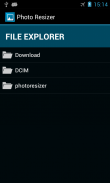





Deskripsi Photo Resizer
Photo Resizer helps you to resize photos to web and bandwidth save images so friends can receive your favour photos quickly without wasting their bandwidth and you can upload images to social sites like Facebook in fraction of times too! So everyone is happier:)
You can now use Photo Resizer via share option from other apps such as such galley.
Features
- 4 resize modes: 1024x768, 800x600, 640x480, 480x320
- Custom size (Max size 2048x2048)
- Resize from other image/photo apps via share option
- Easy to use
- Image sharing after resized
- Upload images to social sites like Facebook with fraction of times
- Send images to friends quickly
- Export image will be saved in "/photoresizer" folder on internal storage
Note
- "Take a photo" only works on default camera app
- Share using Facebook app will make the resized image invisible in other image viewing apps except default gallery..., it is a bug from current Facebook app: http://www.google.com/support/forum/p/Google+Mobile/thread?tid=4c96bbbad2ae0c29&hl=en (Fixed by latest Facebook app version)
FAQ:
1. Why is there "Internet access" permission?
It is for Google in-app ads only, nothing else. There is no shortcut icon or notification ads!
Foto Resizer membantu Anda untuk mengubah ukuran foto ke web dan bandwidth Hemat gambar sehingga teman-teman dapat menerima foto mendukung Anda dengan cepat tanpa membuang-buang bandwidth mereka dan Anda dapat meng-upload gambar ke situs sosial seperti Facebook di sebagian kecil dari kali juga! Jadi semua orang bahagia :)
Anda sekarang dapat menggunakan Photo Resizer melalui opsi saham dari aplikasi lain seperti dapur seperti.
fitur
- 4 mengubah ukuran mode: 1024x768, 800x600, 640x480, 480x320
- Ukuran Custom (Max size 2048x2048)
- Resize dari aplikasi image / foto lain melalui opsi saham
- Mudah digunakan
- Berbagi Gambar setelah diubah ukurannya
- Upload gambar ke situs sosial seperti Facebook dengan fraksi kali
- Mengirim gambar ke teman cepat
- Gambar Ekspor akan disimpan di folder "/ photoresizer" pada penyimpanan internal
Catatan
- "Mengambil foto" hanya bekerja pada standar kamera app
- Share menggunakan aplikasi Facebook akan membuat gambar tersebut terlihat di aplikasi melihat gambar lain kecuali galeri default ..., itu adalah bug dari aplikasi Facebook saat ini: http://www.google.com/support/forum/p/Google+ ponsel / benang? tid = 4c96bbbad2ae0c29 & hl = en (Fixed oleh Facebook versi aplikasi terbaru)
FAQ:
1. Mengapa ada "Internet akses" izin?
Hal ini untuk Google dalam aplikasi iklan saja, tidak ada yang lain. Tidak ada ikon shortcut atau pemberitahuan iklan!
Photo Resizer helps you to resize photos to web and bandwidth save images so friends can receive your favour photos quickly without wasting their bandwidth and you can upload images to social sites like Facebook in fraction of times too! So everyone is happier:)
You can now use Photo Resizer via share option from other apps such as such galley.
Features
- 4 resize modes: 1024x768, 800x600, 640x480, 480x320
- Custom size (Max size 2048x2048)
- Resize from other image/photo apps via share option
- Easy to use
- Image sharing after resized
- Upload images to social sites like Facebook with fraction of times
- Send images to friends quickly
- Export image will be saved in "/photoresizer" folder on internal storage
Note
- "Take a photo" only works on default camera app
- Share using Facebook app will make the resized image invisible in other image viewing apps except default gallery..., it is a bug from current Facebook app: http://www.google.com/support/forum/p/Google+Mobile/thread?tid=4c96bbbad2ae0c29&hl=en (Fixed by latest Facebook app version)
FAQ:
1. Why is there "Internet access" permission?
It is for Google in-app ads only, nothing else. There is no shortcut icon or notification ads!









